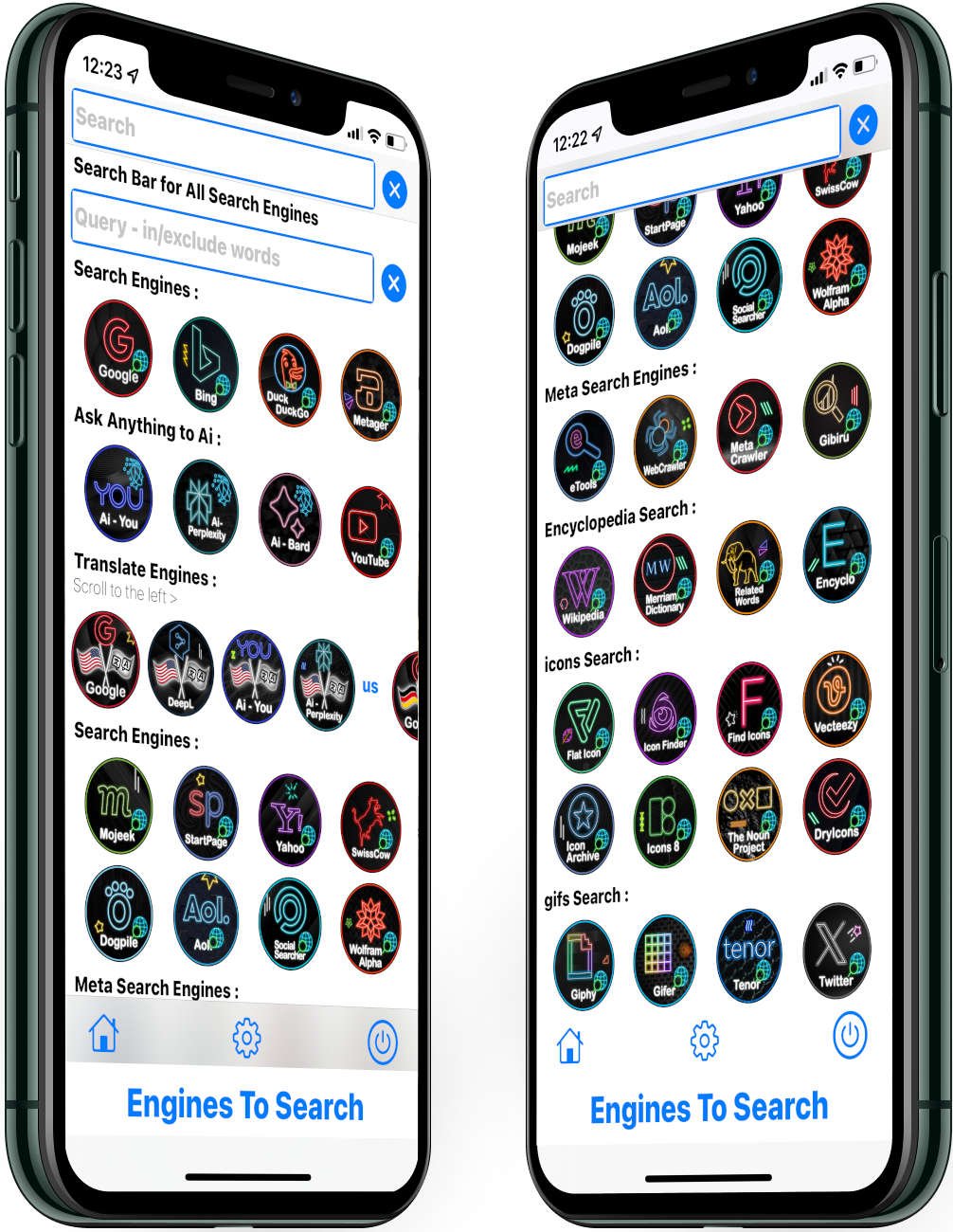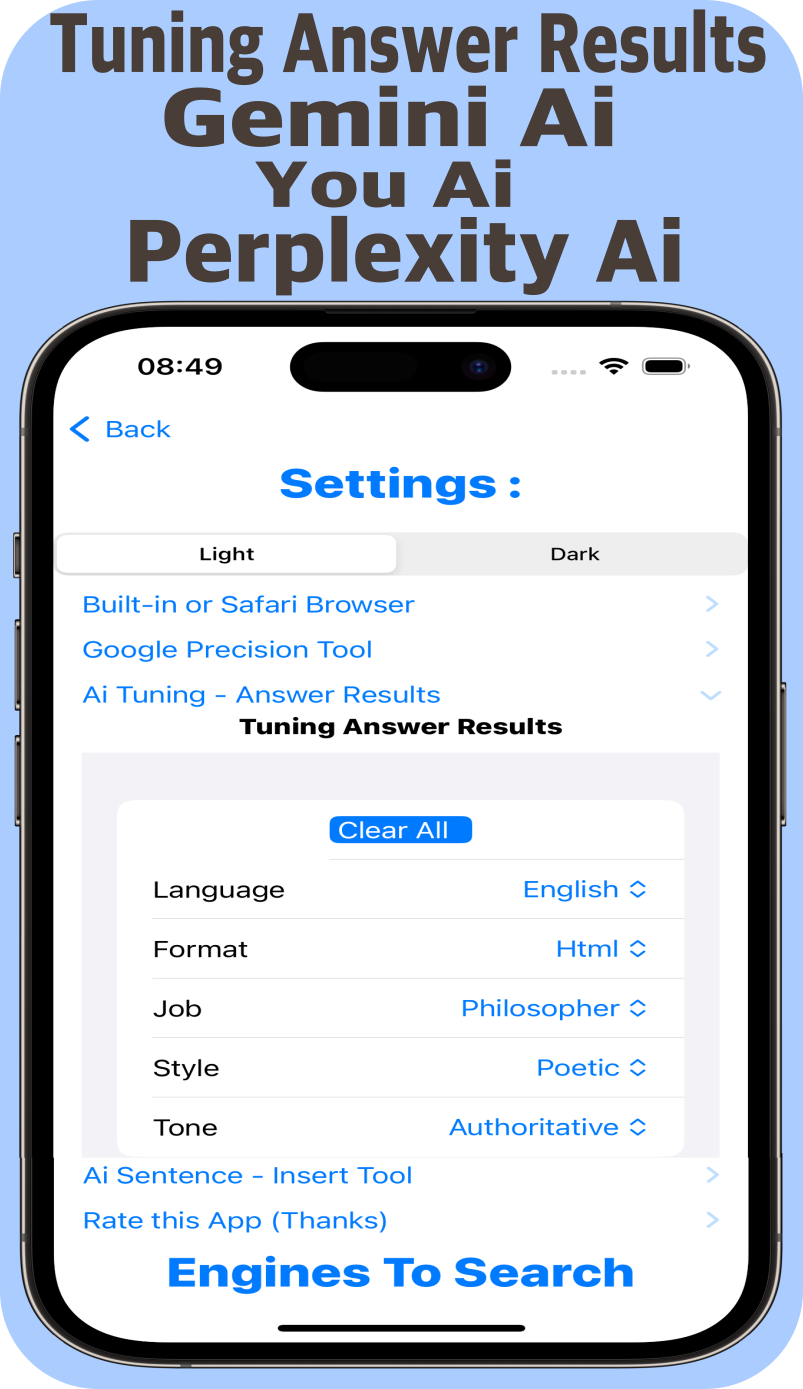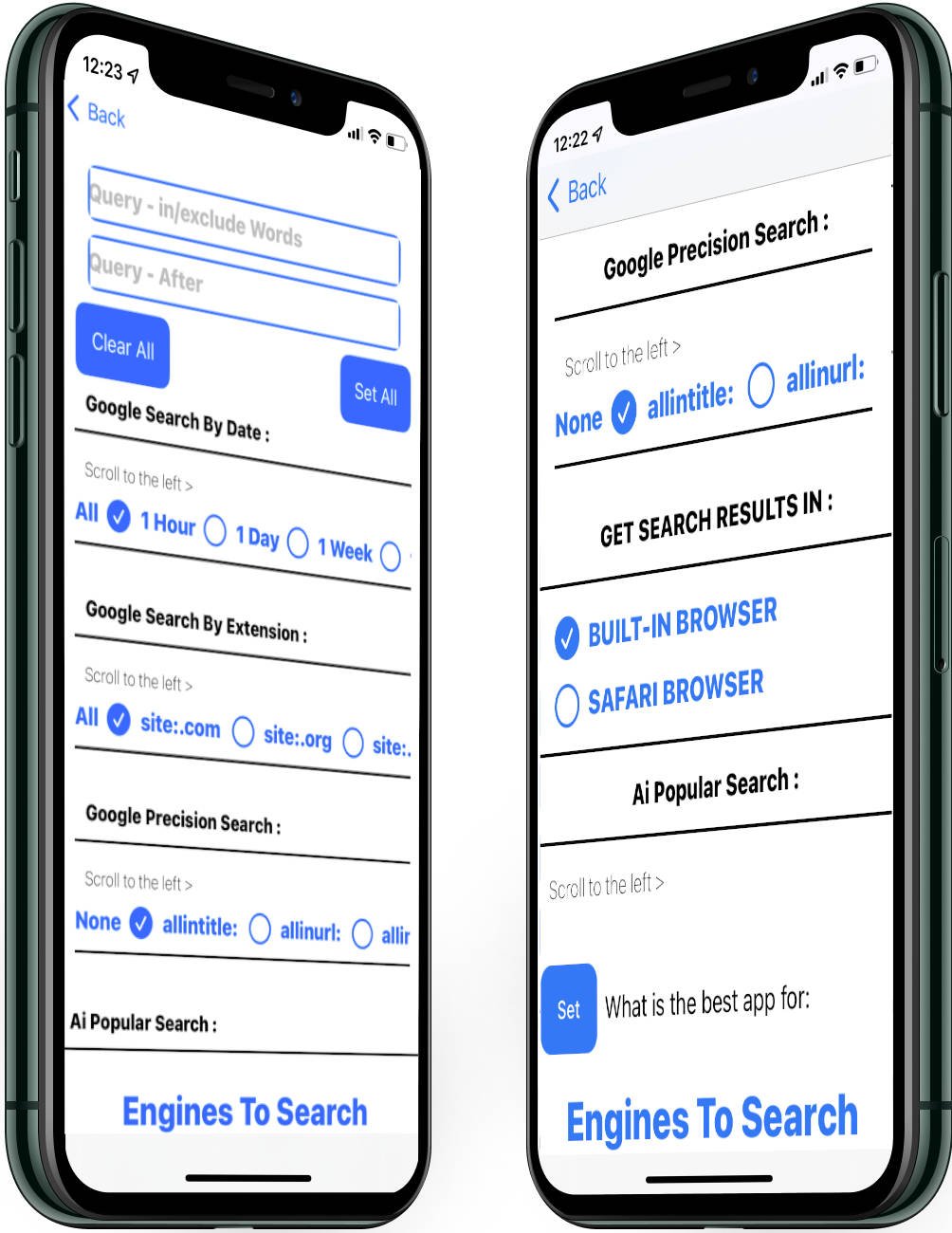Engines To Search App For iPhone and
Safari

Engines To Search App is the ideal web search assistant for iPhone and Safari, you get internet search results with better precision. Together with Safari, Engines To Search is the best solution to improve your search workflow. you can simple enable some check boxes (search by date) (search by extension) (all/intitle) (all/inurl) (all/inanchor) (...) with this you are able to get better search results in google and other search engines. Engines To Search is also the first Web Browser app with a Main Dynamic search bar and with two Static Sub search bars. (before and after) how does this work? this means for example you can type any text or choose/put with a single checkbox a sentence like (what is de top 10 apps for) in the Static Sub search bar and then you can leave it there now you can repeatedly use the Main Dynamic search bar put a word like iPhone and then choose/click on a popular search engine or you can fast ask it to different Ai services buttons. imagine what you can do with a text like this in the static search bar (Write a Paragraph About:)
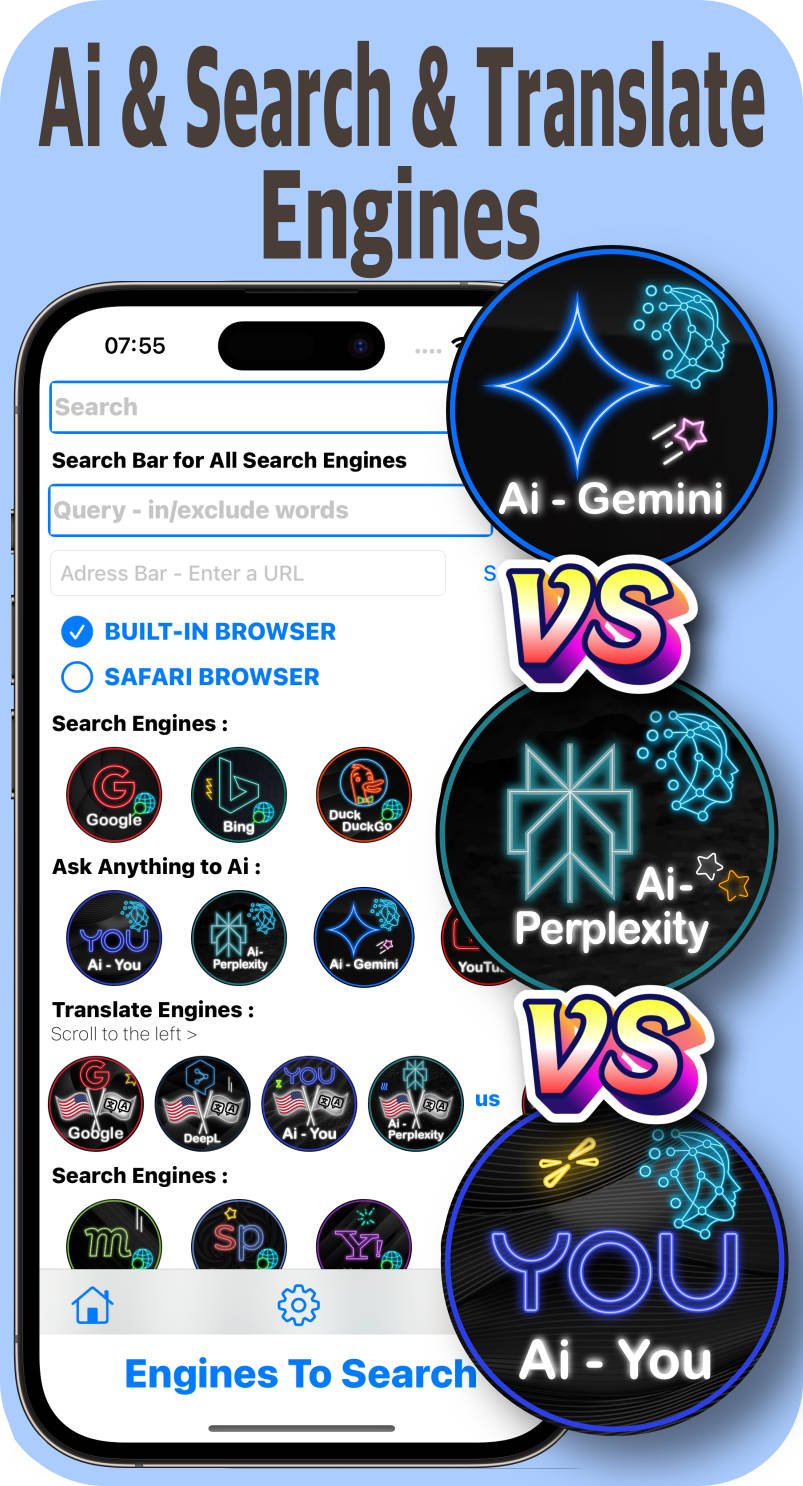
You can download Engines To Search App from Here:

Other Related Apps:
You can Find it From Here
TwinTwit: Ai Browser App for iPad.
Twinqer: Ai Browser App for MacOS.